As I’ve grown as a modeler over the years, learning new techniques for finishing my kits has become my main focus. While research of a subject, attention to the little details in a build, and of course having fun are all important, those have taken a lower profile in my progress. It has been refinement of technique that stands out as the thing that I really spend a lot of time working on.
Some techniques come easily. Sanding a seam line is… well, pretty much self-explanatory. Certainly there are refinements one can learn along the way, but the basic theory is much like hammering nails. You don’t so much learn new ways of doing it as much as simply getting better at it.
Still, others can seem a bit daunting when they are first encountered. Perhaps it is the way it is described, or the materials used, or even the source. (There are sketchy modelers everywhere… any idiot can start a blog and a Facebook page and call himself… oh wait… nevermind…)
🙂
I’ve had times where I’d hear of a technique, watch multiples videos of it, read several explanations, and yet even after all of that, still have a feeling of “I’m not quite sure I know what I’m doing”. (Which, to be honest, is something I feel ALL the time, now that I think of it.)
At some point a few years ago though, I realized a simple fact- it’s plastic. It can be sanded down, primed over, and painted again. Sure, it can be a real pain to do so. But I realized I should not let fear of “messing up” what is basically a plastic toy hinder my growth.
When I first encountered the “dot filter” technique, I thought it was a bit nuts. Place loads of colored dots all over your model and streak them around in a horrid mess. Brilliant!
But being the modeling monkey I am, I thought I’d give it a try. And I found that I liked the results. The trick is knowing when to use the technique, and in what quantity.
So What Is A Dot Filter?
I suppose at this point it might be helpful to provide some explanations of terms. Many modelers talk about a wash, shade, pinwash, or a filter, and quite often the line between them can be blurred. For the purposes of clarity, I’ll submit that we classify washes, shades and pinwashes as techniques that make particular details, such as recessed lines or raised edges, stand out. They provide some sort of color contrast or delineation.
Filters, on the other hand, are designed to impart some form of color “shift” to a surface, and are not focused on defining detail.
If you’ve ever seen how colored lights can change a subject in a photo- that’s basically a filter. There is something between your eye and the subject that imparts additional color, changing the overall tone of everything.
Of course, this begs the question of “why not just start with that color to begin with?” If all you are trying to do is make a fairly monotone appearance, that is a valid point.
Where a filter comes into its own on a surface is helping “unite” colors. For instance, say you have applied a green and brown camo pattern. It will look a bit stark perhaps, or the brightness of one color may overpower another. Choosing an appropriate filter color (note to self: save that idea for another blog entry 😉 ) will help make the two colors seem to fit together, to have a similar tone.
Filters can also impart a dusty look, or a darker, heavy look.
However, when thinking about our technique under discussion, using filter theory in dot format gives us something a bit more.
Taking Cues From Real Life
Look around at any large object that’s been outside for a while. There will usually be streaks of some sort. These can come from cycles of rain, dust, pollen, bird poop, sun fading, or any other abuse nature can provide. The rain streaks layers of dirt that have settled, that dirt forms into time little “channels”, then later dirt and other materials collects there. Dew forms in the morning, and runs off, making more streaks. The cycle continues.
When viewed from a distance, even just 20-30 feet away, most objects will take on a multi toned look. Sure, my car is “red”… but there are probably hundreds of minor variations over the surface of the car. (It’s in sore need of a washing!)
So the dot filter technique is an attempt to impart those types of streaks on a model. Simple as that.
Yes, Yes, All Good- But HOW?
Right. Let’s get to it.

I start with a model that’s been painted in the basic colors. For this particular 1/48 Eduard Spitfire Mk. VIII, the upper surfaces are painted with Tamiya flat acrylics. Working over flat or satin paints works better in my experience, as a glossy surface has no “grip” for the dots to cling to.
For my dots, I picked a few Ammo of Mig Oilbrusher colors. Any oil paint will will do – oilbrushers or traditional tube paints. But it must be oils- acrylics dry too fast to work well.
I also had my trusty aluminum palette, and a few cocktail sticks, one for each color. I picked a fairly ratty but soft and wide brush for the work, and I had my odorless turpenoid thinners standing by.
Please note- if you use enamel paints as your base, this method can interact with the paint layer. Adding an acrylic based coating of matte or satin over the top may be required. (I’m an acrylic kind of guy, so I’ve not had to worry about that.)
With my materials collected, I’m ready to get started. I place a blob of my chosen colors on the palette. I like to set each cocktail stick into each color so I don’t get them mixed up.
My choice of colors here is simple- I want to impart a dirty, streaked look, not so much a color shift. So I focus on grays and tans and browns.

I start with my lightest color, because it will generally be the most visible. Using the cocktail stick, I place dots of color all over the wing in a random pattern. Now- some explanation of random is in order.
When I say “random”, I don’t mean “willy nilly”. While I do want to just place the dots without focusing on specific points, I do think in terms of density – how many dots per inch? Again, I don’t try to place them precisely, but in order to make a more natural look, some thought to distribution and density must be given. For the first set of dots, I also count how many dots I do. This helps me determine the appropriate density for the later colors, and even lets me adjust the balance.
For the next color, I place an equal number of dots, again- being random in placement, but with an eye towards the distribution and density. If dots are next to each other, that’s fine. But I want to make sure I don’t overload any one area, or miss another. (UNLESS that is the effect I want to impart…)
As I get to the darker dots, I wanted to reduce the density a bit, so I used fewer dots. I spread the distribution around a bit more also. (Later weathering steps will introduce specific stains and streaks for oils, mud splashes, etc.)
When I’m finished, I get a wing that looks as if it had sat underneath the bleachers at a pigeon’s game of football. 🙂

Now comes the part where most people run in horror. I grab my brush, and start streaking.
No, no, no… not that kind. I keep my clothes on. Streaking with the brush, ya weirdo…
🙂
First, I dip my brush into the thinner, and then dab off most of it on a paper towel. You don’t want it dry, but it should not be too moist. If you’re doing it for the first time, go with the “less is more” idea until you get some feel for how it works.
The key is to start at the forward/top part of the surface to be streaked, and pull back/down in straight, even strokes. I don’t do it fast- it’s a fairly slow, deliberate motion. The first time you try it, go abnormally slow, only building up as you see the effect speed has. If you just go into it as if you were doing a quick dry brush, all of the colors will blend and turn into a mess.

Straight back/down, return to the front/top, move over a bit, and do it again. After the first pass, you will be convinced you’ve destroyed your model.
Don’t worry- stick with it. Continue the process, pulling the paint back, moving to the next row, and doing it again. Over and over.
I like to occasionally dab my brush in thinners, wipe off any excess oils, and then moisten it again and return to the work. I generally do this every three or four passes.
At some point, the streaks will begin to get lighter and lighter. It will be up to you to determine how light you want to go. The best I can tell you with regards to that is experience matters. You must do this technique more than once to really get the feel for it. It’s not hard by any stretch, but only through a variety of applications over time will you begin to really make it work for you. The first time you do it, you may feel as if the technique is controlling you. But stick with it!
Eventually, I ended up at the point I was going for- a slightly streaked look that is not too overpowering. One image shows the results with the thinner still wet, the other, after about 20 minutes of drying time.


So That’s It?
Yes… but….
Here are a few things I’ve found to be helpful considerations:
- On the tailplanes of an aircraft, it can be very easy to get the density and distribution way too heavy. While the surface is smaller, your brain may be thinking “Lots of dots! Lots of dots!” Keeping in mind that count of dots discussed earlier really helps.
- On fuselage sides, I like to place most of my dots along the top of the fuselage, and draw them down on either side. Because the “pull” distance of the streak is so short, this allows for better control.
- On armor, Gunpla, Warhammer, or other non-flight type vehicles, the principles are the same. However, because these aren’t subject to high-speed flight, think in terms of how rain flows down, and where dust and dirt would collect.
- If a surface is horizontal, such as the upper deck on a tank, I find I like to use a “dabbing” or stippling motion to spread the colors around.
- Check the surfaces that are not being streaked at the time. On this model, after I’d finished the upper wing, I needed to go back to the lower wing, as some of the oils had stained the lower edges. A quick swipe of a cotton bud soaked in thinner took care of that.
- Color choice is critical. While you can pick any color you like, sometimes more primary colors will induce tones that are not wanted. Until you get a good feel for the technique, focus on more muted colors that don’t stray to far from the base colors.
- If you do make a mistake (or a complete botch up of it), don’t worry. Grab a paper towel, moisten it a bit in thinner, and wipe the paint off. You may have to wipe for a while, but it is very recoverable.
- If you realize the effect is not as intense as you wanted, let the oils dry, and do it again.
Wrapping Up
I normally allow a dot filter layer to dry for several days. Once it is fully dry, I will add a varnish layer over it. What type- matte, satin, or gloss, will depend on what I plan to do next. On this particular model, I will be adding decals next, so a gloss coat will be applied. Once those are on, they will be sealed with another varnish coat of satin, to allow for additional weathering steps.
The ultimate key to this technique is trying it. I spent quite a while speculating on it, but it was only when I actually applied it – and made a bit of a mess the first time – that I began to see where it could be applied, and also where it was not as helpful.
Also, there are many minor variations on this technique. I have shown how I do it. I would never claim this is the right way, just a way to do it. You may find variations that are helpful to you. (Please pass them on to me!)
And be sure and check Youtube for videos demonstrating this technique. Sometimes watching someone do it is really helpful. (But hopefully having some idiot write about it is also useful… hopefully… 😉 )
While I’d never say this is the end all be all of weathering techniques, I believe it forms a sound basis for later steps to follow. As you use it, you’ll better understand how this technique interacts with others, and be better equipped to get the result you want on any model.
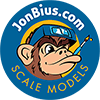

Leave a Reply