Back in the mid 1980s, Ford released a car called the Taurus. It was a 4 door sedan that was wasn’t really notable except for one thing – its shape.
The car featured long, flowing curves. It was hard to find a straight edge on the outer skin anywhere. I don’t recall that the car itself was particularly groundbreaking in terms of ride, or that its interior was anything of note. But that shape… in reading a bit of the history, I noted that Motor Trend magazine actually said it was “the shape of tomorrow.”
And no wonder… most cars of the time were a bit boxy, with harder edges and sharper angles. Other car makers expected the design to be a failure.
A relative purchased one of the new cars, and at a family gathering sometime in 1986, I got to see one up close. It’s shape really was different, looking very futuristic. Even if the Taurus itself was just another US made car of the mid-80s in all other aspects, its shape got it the attention Ford had hoped, and it was a best seller.
A Search For Alternatives
As I’ve built Warhammer 40K models, I’ve stuck so far to the vehicles that humans use. Whether it be Space Marines or Imperial Guard, they all have a similar design aesthetic. Sharp angles, hard edges, and generally a very boxy appearance all feature heavily in the “designs of man”.
I do like them… otherwise I wouldn’t have built so many. But as with anything done in repetition, it started to have a bit of same, same, same old feel.
Happily, the 40K universe is fairly diverse, and so I began looking at other models from different factions. I’ll admit – some turned me off a bit. I’m not into some of the imagery that many of the 40K factions display. I know it’s just a game, but I quickly saw a few that in my expanded searches of the available options were quickly dubbed “nope”.
However… among the ones that did appeal to me, the Tau vehicles stood out.
Those Curves
It was the curves, first of all, that grabbed me. They were a wonderful departure from the harsh lines and angles I’d previously built. The Tau designs flowed, full of circles and ovals and soft edges. Looking at the models displayed on the Games Workshop site, it was often difficult to even get a grasp on the shape. Thankfully, they have a “360” view for their models, and so I was able to really get a good look.
And of course, I liked what I saw, as evidence by this blog article. 🙂 Among the kits available, the Devilfish was the cheapest. It seems like a weird criteria, but as they all looked fun, I figured I’d let the wallet override the “rule of cool”.
Building And Painting The Kit
The model is typical Games Workshop. Lots of crisply molded parts, with plenty of exaggerated parts and greeblies that make painting and weathering these such fun. You certainly don’t have to play the game to enjoy these – I don’t play myself – but they’re well worth a build simply for the fun of it.
Though this kit features a decent looking troop interior, I decided to simply close up the insides. For one, I felt that previous 40K builds I’d done had (for now) satisfied my “interior appetite”. But secondly – and most importantly – I was far more interested in getting to the painting of the exterior.
Who In The World Is Roger Black
There is a designer named Roger Black, whose designs have shaped the look of Rolling Stone, The New York Times Magazine, Newsweek, McCall’s, The New Republic, Fast Company, Reader’s Digest, Foreign Affairs, Advertising Age, and Esquire. Additionally, he’s had many of his designs grace the digital spectrum as well.
I’d first encountered his work in reading a book he wrote in the mid-90s on the then new field of web design. I was just starting out as a web developer (my day job!), and so I was very interested in his thoughts.
One of the things he’d written about was the beauty and simplicity of a white, black, and red color palette. It’s stark contrasts, and bold color splash, really make a statement. While I’ve never been much of an artist, leaning more towards the programming side, I have at times tried to put his advice to use in choosing colors.
So seeing the Tau vehicles in their stark yet minimalist black/gray/white and splash of red scheme called to what little artistic bent there is in me.
Putty, Putty, And More Putty
To get started, the model first had to be assembled. As with most Citadel kits, a bit of time was needed to clean up the parts. Large sprue attachment numbs, and fairly heavy mould seam lines, mean that the assembly part of any build will consist largely of sanding and filing. It’s not egregious, certainly. But good cleanup early on is a necessity.
Gluing it all together is simplicity in itself. I’ve yet to encounter a kit that takes much time to get all of the sub-assemblies sorted out in quick fashion. The Devilfish was no different, falling together quickly. Before long I had the main fuselage, engine assemblies, turret “module”, forward nose gun, and the four “drones” all together.
Unlike most of the previous Citadel kits, though, this one had quite a large number of gaps that needed to be filled. In most cases, I’d fill them up with Mr. Surfacer 500, smooth them out with an alcohol soaked cotton bud, and call them “panel lines”. (See this previous blog article.) However, these gaps were a bit too severe for that, and as they interrupted the graceful flow of the curves, I decided to fill them in.
Too Much Putty
Using a toothpick, I smeared a pretty good amount of Tamiya Basic Putty along the most prominent gaps. I like to go in rather thick with it, making sure to push it well into the gap. Normally, I’d follow up with a cotton bud soaked in nail polish remover to wipe away the excess. For reasons that now escape me, I did not do this.
So I was left with a fairly large amount of putty to deal with. I let it sit for a few days, so it would not only cure completely, but any shrinkage would get over and done with. And then the sanding began.
I carved away the most prominent chunks. Next I used very harsh grit sanding sticks, going all the way down to 180 grit, to begin smoothing out the rest. As most of the areas I was concerned with were curves, I was more concerned about maintaining a consistent angle than scratch marks. Varying grits were swapped out, going down to about 800 grit. I rarely go much further than that, as I find that once a model is primed, it’s smooth enough. (Unless you’re doing a metallic finish… that may take a few more grits. 😉 )
It did take quite a bit of “elbow grease” to get it all sorted out, but once I was finished, the curves looked fairly decent. Which meant painting! 🙂
Giving It Some Color
While the overall color would be white, I knew that simply blasting the model with white primer and white paint would leave it looking too flat, to lifeless. I wanted to build up to white.
I started with Vallejo Primer, using their gray color. When applied, it looked almost white. I’d planned for this to be somewhat of a “pre-shade”. To darken it up just a bit, I oversprayed with a lighter gray color that would give me the base I wanted.
Next I added my own “Spaceship White”, a homemade color that is made up of Tamiya Flat White, and a few drops of Sky Gray and Deck Tan. this was airbrushed into the center of panel lines, preserving some of the gray base coat. Over that, I applied flat white, this time focusing more in the center of panels, and on raised “lumps and bumps”.
I think the reason many modelers see white as a difficult color to work with is they often start with pure white. Painting a model white leaves little room for the eye to pick out detail. We’re so inundated with the white, that all else washes out.
By starting at gray, and finishing with white highlights, the model “reads” better, and the pure white that is on it “pops” more.
All Those Details
Though the color palette for this model is simple, there are quite a few details to paint. I started on the gray parts, simply using Vallejo Model Color Neutral Gray. This was applied using a #2 round brush. The paint was thinned a bit, and applied in two thin coats, as is required by Games Workshop. 😉
Where the grey edged up on the white, I painted into the recesses with the gray. I’ll be adding a wash later, so I did not want a white “rim” shining through. By painting the recesses gray, I set a good base to darken those areas fully.
More details were painted black. I didn’t want pure black for this, for much the same reasons I do not go straight into pure white. Using those colors first off leaves no room for shadows and highlights.
Normally, I’d use Vallejo Model Color Black Gray. But I felt for this it was a bit too gray still. A quick test showed that to drops of Model COlor Black Gray, and another two drops of Model Color Black, looked about right. It was dark enough to appear black, yet offered some “spectral flexibility” to introduce shadows with pure black. An initial drybrush of Vallejo Sky Gray was drybrushed on the black parts to give them a bit more definition.
All the details were painted over several sessions. Once in place, I went back do some cleaning up where my brush painting had gotten a bit sloppy. While I knew later shading and weathering would hide much of it, I figured it best to neaten up the lines anyway, as counting on hiding things later can always come back to bite me.
Deh-kuls, Dee-cals, de-Kals
To prepare for the markings, the model was given a good, solid gloss coat of Future/Pledge/Kleer. I usually apply two coats, though Future dries fast enough that it can all be finished in one session. Satisfied that the Devilfish was sufficiently shiny, I prepared for the decals.
And by “prepare” I mean I picked them up, and grabbed my hobby knife. 🙂
Citadel decals are generally very, very good. they’re good enough that I do wonder if they get them from Cartograph. Their sheets are fairly utilitarian though. The set included in this kit also contained markings for several other models. I suppose this is fairly efficient, and it does help fill up the spares drawer fairly quickly.
The decals were dipped in very warm water, a coffee mug warmer being used to keep my water hot. The markings slid right off the backing paper, and snugged down perfectly on the model. A bit of pressure was applied with a cotton bud to “squeegee” out any excess water.
One note – when it comes to applying markings on a Warhammer 40K model, there aren’t instructions included in the kit. The box art can be used as reference, as can photos on the GW site. But quite often many of the markings provided are either “put ’em where you like”, or require specific game reference material to now how they’re meant to be used. So if you’re building a kit for fun, put them wherever you like. And if you’re building them for gaming, you likely already have the codex, know the fluff, and will place them accordingly.
The Shape Of Things To Come
I’m really enjoying this build. Just like that 80s Taurus blazed a trail in how cars look, I think this tau Devilfish kit will not be my last from this faction. More models that look like this will be coming. 🙂
I really like the shape of them, as they combine almost a bit of 50’s UFO scifi look with a futuristic bent. And in some ways, they even look a bit like some of the vehicles from that Episode 1 movie with the Jar Jar fellow. Aside from a bit of filling and sanding on this one, it simply falls together. The exaggerated design elements make painting quite simple. And if it’s anything like my past Warhammer 40K builds, the next steps will be quite fun.
Because next up is the weathering! Tau hard can it be? 😉








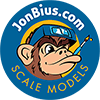

Leave a Reply