I’m always a little wary of things that people tell me are “easy”. There have been enough years gone by since my arrival on this planet to know that “easy” can be very, very subjective.
Everyone tells me the ease with which I should be able to make toast, but rare is the day that it’s either at that “just dry” stage, or “burned”. Put the bread in the toaster, push the handle down… easy right? Nope… not for me apparently.
Things can become easy, of course. Once you’ve ridden a bike a while, you don’t even think about it. Get on, ride off. Or finishing a video game. When you’ve been through Duke Nukem as many times as I did back in the 90s, you can play the game almost by timing alone. My drive to work is another example. I have done it for so many years that I often arrive at the office slightly freaked out at how I don’t actually recall the drive itself.
Easy peasy, as they say.
A Red Flag
When it comes to scale modeling, reading the word “easy” immediately raises red flags with me. It’s overused by marketing departments, hyped by salesman, and thrown about freely by every doofus with a blog or a Youtube channel. 😉
And just because something is easy for one person does not mean it is easy for another. I’ve never had a problem airbrushing Future(Klear/Pledge). I did it the first time, it came out great. I’ve done it hundreds of time. It’s easy. Yet I know a guy who is a fairly experienced modeler who has told me he’s given up on it, because he never can get it on without orange peel. Any other proper model gloss coat works just fine. So me calling it “easy” when I talk to him is almost insulting.
So when a product, technique, or system in scale modeling is branded “easy”, I raise an eyebrow, and my attitude becomes one of “show me… prove it.”
Get The Picture
Taking photos of models is a task that I believe definitely falls into the “easy but not really” category. I have read articles, watched videos, and even had things demonstrated to me in person… but I’m never really happy with my photos.
I get the concepts, understand the terms. At my day job, I work for a fellow that is an amazing photographer, and I can ask him about virtually anything about the endeavor, and know I’m getting good advice. Yet that still doesn’t negate the fact that I find it difficult.
And it’s not that there isn’t plenty of truly helpful information that some very kind people make available. Some is a bit unapproachable for the mere mortal, requiring an equipment budget that exceeds the monthly pay of most folks. Others espouse methods that depend on having more than a passing knowledge of digital photography. And a few things I’ve tried simply didn’t work. Maybe it was me, maybe not.
So Why Are You Writing About This, Shutterboy?
I finally settled on a process that I like, one that gives me consistent results. I’m no photographer by any stretch. The finer points of light and focus and stopping whoever this “f” fellow is eludes me. (I believe an ISO is involved, but I’ve not been able to find one on Amazon so far.)
So like most other things in this hobby, I tried to synthesize it all down to something my pea brain can handle, works fast, and didn’t require a huge budget or enormous outlay of time to make happen.
Thus, this is not so much “photographing your models made easy”, but rather “how one idiot stumbled across a way that he could remember from session to session.”
Setting Things Up
While I am blessed with a large space dedicated to my modeling, all that is really required is a flat surface, preferably indoors. Here you can see my model desk, before any setup for pictures has been started. It’s nothing spectacular… just a collection of modeling and non-modeling components tossed together over the years, and it mostly works for me. Yes, I’d love a super-customized space, but I work with what I have.
To this I add a cheap tripod – the brand doesn’t matter, really. I think the one I use is from Walmart. Mounted to it is a cell phone adaptor. (If you are blessed with a proper camera, you don’t need that part.)
The Lighting
Lighting is a huge part of what makes the photography work. But as I tried to apply the suggestions I learned, I started realizing that giant gobs of light weren’t necessarily the best thing, at least for me. (Remember… I’m not a photographer.)
So I tried all manner of lights. Desk lamps, shop lamps, LED, old fashioned bulb, fluorescent,… you name it. In a fit of desperation to get something that I liked, I ordered the cheapest lighting stand and parasol set I could find on Amazon. It was about $40 if I recall correctly. I set it up the first time, took a few test shots, and everything looked about the same.
Seeking to find justification for my seeming waste of $40, I thought “what if I just use these lights only?” I turned off all the others, took a photo, and… bam. To quote the late Ric Ocasek… “I guess you’re just what I needed.”
I’ll talk more about the lighting “theory”. For now, I just want to discuss the equipment.
And More Lighting…
I also got some good advice from an acquaintance regarding the light source itself. He introduced me to the term “color temperature”. Smiling and nodding like I understood, I came away with two bits of info I could latch on to. Make sure there were identical bulbs in all light sources, and choose something in the 5000-6000K range. I didn’t get hung up on knowing what a “K” was, just that it needed some to be in that range. Finding some 5500K bulbs (I split the difference…), those were chosen for the task.
Be Like Switzerland
When I take photos for the blog, I use a neutral background. The theory here is simple – you want the work to stand out, so nothing else should be visible. I’ve seen people use sheets, proper photography backdrops, and other such material. I chose a simple cheap piece of white poster board.
And More Lighting Talk
With my lighting in place, and my poster board ready to go, it’s time to turn on the lights. But it is also time to turn off the lights. I can’t tell you the deep photography meaning of all of this, but here’s what I’ve observed.
First, here’s a model lit with ONLY the overhead lights… the bright bulbs up in my ceiling. Note the harsh shadows.
Now, if I turn on the parasol lights, it looks much better. Most of the harsher shadows disappear. Most of them…
While the previous photo is a big improvement over the first, there’s still some sharp shadows visible. It was here that I “discovered” something that was counterintuitive to my expectations. I turned off the overhead lights, thus having less total light on the subject.
The change shocked me the first time I did it. I realized my problem previously was not so much needing more light – but better light. Having less light that was balanced and diffused was far better than having bucket loads of light from a wide range of sources. Who knew?
The Camera
With the desk set up, background in place, and our “less is more” lighting shining somewhat brightly, the camera must be considered.
Now, if you own a high end DSLR camera with many stops of F and a string of ISOs as long as your arm… why are you reading this in the first place? 🙂
As I’ve said, and will likely say again… I am not a photographer. My budget is limited. Thus, I’ve always made it a habit to make sure I buy a phone – which I use for a lot of other stuff – that has a good camera on it. For that, I depend on the interwebz. When a new phone comes out, I see if independent sources speak highly of its camera.
That was the case with Samsung’s Galaxy S9. More than a few writers praised the camera in it as being one of the best ever put in a phone up to that time. As I needed a new phone anyway, and I’d been quite happy with my old Galaxy S5, I made my purchase.
What I looked for was NOT how many megapixels it had. Rather, I went with advice my boss gave me – read about the sensor. I didn’t know what a sensor was, but I looked for that in the articles I read. And the S9 was said to have an amazing sensor. So whatever that is, I was happy to have it in my pocket.
But I Like….
Now, I’m not advocating for Samsung. I use it and like it, sure. I’m not even advocating that a phone camera should be used. What I am saying is that whatever you used, seek out people who know more about it than you do and confirm it’s going to work with you, not against you.
I talked to one friend who was using a 20 year old point and shoot. It took 8 MP photos, which is decent enough. But the lens and sensor were not up to a modern standard. So I suggested he use his camera phone. He looked at me as though I had two heads. “This is a proper camera! It must be better than my phone.” Stil, he tried it. Guess what? HIs phone had a better camera built in.
If you can afford a proper camera, then by all means get the most bodacious camera you want. But don’t overlook the fact that you can get really good results quite often from that thing you text with too.
Mount Up!
With everything in place, I mount my phone to the tripod using the little adapter.
Actually Taking Photos
Here’s the process I use for taking the photos.
- I start from a high angle, with the tripod extended all the way up. I use the gridlines in the phone screen to center the model, usually at a 45 degree angle – using those gridlines to get it all lined up.
- The phone has a timer, so I set it to two seconds.
- On my phone, I touch the screen where I want it to focus,and then touch the button to take a photo.
- One Mississippi, two Mississippi…
- Click. I have a photo. I move the model to face another direction.
- After taking my high angle photos, I drop the tripod down one full section, and repeat the process from a shallower angle.
- Once I have all the general photos taken, I take the camera off of the tripod, set the timer to zero, and setting my phone on the desk, taking detail photos up close.
I generally shoot 10-15 photos for most models.
The Part No One Likes To Hear About
Once the photo session is completed, it’s time for post-processing. This involves a computer program, like Photoshop.
Now… hold on… before you gasp and proclaim me a heretic, you need to understand that every professional photo (with a few exceptions) you see in a model publication, digital or print, has been post-processed. To fully get why this is important, you need to understand what it is, and what it is NOT.
What It Is Not
Post-processing is not – or at least should not be – about fixing warts or blemishes. Sure, you could close up seam lines, fix glue smudges, neaten up paint work… all manner of stuff. But that would not be presenting your model. It would be presenting something else. So it’s NOT turning Mimi Bobeck into Laura Croft.
What It Is
The human eye is an incredibly amazing piece of equipment. It can catch subtleties of light, shadow, contrast, and color like no camera lens can.
So when you take a picture of the model, that photo is less than what the eye sees. It will be by default an inferior representation. The best camera, with the best lens, under the best lighting is still playing catch up with the human eye.
So post-processing is used to try and restore the photo as closely as we can to how the eye originally saw it. Additionally, it can also correct a few things that lighting and camera could not properly capture and convey, such as a pure white background, or the stark black of an interior area.
Simple Post-Processing
For my post-processing work, I use Photoshop Elements 12. But as with a camera, don’t get too hung up on the software.
If you have Photoshop… the full version… available to you, use it. I like the Elements version because it’s consumer grade. (Meaning cheap.) I found my copy on clearance for $49 after a newer version came along. Other programs such as The GIMP, Irfanview, or Pixlr may work for you. There are hundreds of free and paid options.
The main thing to look for is some way of adjusting the levels, and the hue/saturation, in your program of choice. Again, I am no photographer, but the levels setting will let you restore the white, gray, or black in the photo to the way it should appear to the eye. It factors out the camera’s faults, essentially. The hue and saturation works in a similar way, except it restores the color. While the red on the actual model may really pop, the photo may dull a bit. Post-processing helps restore both of these things.
Of course, this process is subjective. But the goal is to make the adjustments in such a way so that it replicates reality.
A Brief Rabbit Chase
If you’re familiar with photography, you may be crying out “what about color calibration?” Color calibration is the process of of making sure your monitor displays colors according to an accepted standard, basically. In “proper” post-processing, like at a newspaper I worked at for many years, getting this right is critical.
However…
For the sake of modeling, I think it’s optional. If you want to color-calibrate your monitor, great! I think it’s a good thing to do. However, the majority of the monitors people will view your photos on are NOT color calibrated. They may vary quite a bit. But, each user will most likely have adjusted their monitor so that whatever their brain thinks should be red or blue or RLM02 will look like red or blue or RLM02.
If you’re scratching your head, the takeaway is this – when you’re post-processing your photos, try to get them to look like what your eye sees. If everyone who views it later says “why is it tinted red?”, then you may want to make adjustments.
So Let’s Process A Photo
While your program’s interface may vary, these basic concepts should be available in most programs.
First, here’s the photo as taken, straight out of the camera. All I did was resize it a bit so it would load faster.
I cropped the photo a bi in Photoshop Elements, to eliminate the background (even my darling wife… 😉 ), leaving just the subject at hand.
Next, I went to the Layers dialog. Where this is may be different in your program, so check your documentation. Photoshop Elements 12 (and most other versions of Photoshop in general) give you some “droppers” to select white, neutral gray, and black. Because I know my background is white, I click that, and select an section of the background. I normally make a selection as near the middle as I can, without selecting the model itself. This will restore “proper white” to the photo.
Of course, if you are shooting against a pure black background, or a neutral gray one, those will be your selection. And if your background is another color – yellow, red, purple, whatever… then select a part of the model that you know is pure black, neutral gray, or white.
With that sorted out, I next want to make sure my color saturation is correct. This can be very subjective. Sometimes restoring the white/gray/black values sorts all the rest out. However, it may not. For this I choose my dialog setting for Hue/Saturation. Increasing the number makes color more vivid – saturated as it were, and decreasing the number makes it less vivid. De-saturated…
In my version of Photoshop Elements, I find that 10 is generally about right.
Here is the final photo.
When I look at my model in good light, where the background appears to my eye as white, that’s how it looks.
Some Caveats
- I am not a photographer. 🙂
- This is not a method that will win you photography contests. Rather, it is a way to quickly process your photos consistently, so you can go on to more important things like building models, or writing about build models, or posting your photos to show your built model.
- I have tried other lighting methods – many, many of them. Including a light “tent”. Of all of the methods I have worked with, I prefer this one. You may have a different preference, which is fine. But the basics – appropriate lighting, capable camera, and a little post-processing, still apply.
- There’s always room for improvement. I’d like to get a proper DSLR camera, one that can stop an F in a single bound, has bucketfuls of ISOs, and starred in the movie “Field of Depth”. (If you photograph it, they will be exposed.) But until my budget allows for me to drop that kind of coinage, I work with what I have.
- I save all photos as jpg format, 72 dpi, with a quality of 4 or 5. I tend to stick with about 1000 pixels wide or tall. This makes sure photos load fast and take up minimal storage space, but still look OK.
- I’m fairly certain there are better articles than this, and people who give much better advice. But hey, I had to have SOMETHING to write about didn’t I? 😉
Taking decent photos doesn’t need to be expensive, time consuming, or frustrating. Try the steps I’ve outlined, and certainly throw in variations of your own. Just as a new modeling technique may require some trial and error, so too will this.
The simplest advice I can give you is – if you’re not happy with how you’re photos look, try something else. Then keep adjusting until you stumble on a method that works for you.
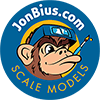


















Leave a Reply