Streaked effects on a model have always looked cool to me. They provide a simple but effective tonal variation, give the model an aged look, and set the basis for later weathering.
There are many ways to add them to your model. In a previous video, I showed how to apply dot filters to a model. This video looks at using your airbrush. One of my very old videos demonstrated using acrylics, but I probably need to update that one. 😉
Streaked Effects Add Depth
Adding streaked effects to the model will help age the surface finish. Any vehicle that sits outside will have some degree of aging apparent simply from exposure to the elements. Cycles of wind, rain, and sun all have their impact on the exterior.
Additionally, scuffs, scrapes, battle damage, and other scars of that type will age a finish. And it’s not just through the damage itself. The effect on the paint, primer, and underlying material will add to streaks. The underlying material may oxidize in some fashion, which will further impact the finish.
So the process of adding streaks not only sets the foundation for the aged look, but in many ways it “maps” out areas for later effects to applied that will work in conjunction with it. Taking advantage of the combined effect will result in a wonderful depth of finish that is convincing to the viewers eye. Even if it’s a bit over the top in terms of scale and volume, the notion is clearly made. This thing is battle worn!
Bandai’s AT-ST Scout Walker is the perfect demonstrator for this technique. The flat sides give ample room to show to show how it can be done in a clear way. (Just as the AT-AT Walker was for the dot filter method video!) And of course the AT-ST is simply a fun kit to build anyway. I highly recommend it.
Be sure and check out my other Star Wars videos too!
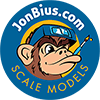

Leave a Reply