Quite often, I’ve purchased kits, and only later close examination revealed they did not have the most detailed cockpits. In many cases, there are resin and photoetch alternatives that will help address any plastic shortcomings. And certainly the option to scratchbuild detail is always there. However…
I am an impatient and lazy modeler. I like to keep projects moving along, and not get bogged down. Resin additions often require sanding and swearing and grinding and cutting and swearing and reshaping, which I am loathe to do. And the nature of resin casting means that many of those parts don’t fit as advertised. (Thus the swearing.) Photoetch is fiddly, and normally I end up with more parts glued to my eyebrows and elbows than the kit itself. And while scratch building is actually my favorite method, that whole “lazy” part kicks in quite often.
I just want to get the project done.
So I’ve learned that sometimes, I need to live with what is in the box.
The biggest factor in evaluating if I will build out of the box really comes down to “what can be seen”? While I get the whole notion of “but I know it’s there”, I also have to consider that I make models to sell- not to display on my shelves. So speed is a critical factor for me.
Certainly cost is another factor. It’s quite easy to spend $30-$40 on a model kit, and then twice as much on cockpits, seats, photoetch, and so many other parts. Still – for the reasons I build – I must evaluate if the total cost can be justified in the end.
In the case of this Moebius 1/32 Colonial Viper, I decided that because there would not be too much seen after the cockpit canopy was put on, and the available photoetch sets cost as much or more than the kit, sticking with out-of-the-box would be the most prudent route.
(Plus, it gave me a chance to write an article justifying my laziness telling how I painted it.)
I started by test fitting the cockpit inside the fuselage, and making sure no adjustments were needed for fit. With that sorted out, the cockpit and interior of the fuselage was given a coat of Stynylrez Black Primer, and once dry, coated with Ammo’s Gray Base (AMIG908) acrylic paint. While I’d seen photos that indicated a lighter gray color was used in the originals, I wanted to go for a high contrast look that allowed the details that were provided to stand out, but to a certain extent “hide” the lack of detail in the shadow. Flaunt what you have, hide the rest, basically. (That’s my line of reasoning, at least… 🙂 )
Once that was dry, I wanted to begin bringing out the raised detail. Using a very soft, flat brush, I loaded up Vallejo Sky Gray (70.989) in the brush, and wiped off the excess on to a paper towel, testing it now and again on a piece of scrap plastic. I wanted to try and make sure that the majority of paint was picked up by the raised detail only. If you use a stiffer brush, or leave too much paint on the brush, you may end up streaking the areas around the raised detail. While sometimes that may be the effect desired, in this case, it was not. Very light pressure was applied, with just the end of the brush hitting the edges of the detail.
With the drybrushing brushed on and dry (see what I did there? 😉 ), I moved on to adding white highlights. Quite often it can be very difficult to properly paint raised detail directly, but if done over the top of a good drybrush coat, you can simply hit some highlight points. Also, as I wanted to paint bright primary colors over the various dials, knobs, and so forth, so a coat of white underneath would make the color “pop” more than if I’d painted over the darker paint. Using a #0 liner brush, I carefully touched up the raised detail, and filled in the various dials. While I wanted to be neat, I was not too worried about absolute precision. Knowing that later washes would mask some “shakiness’, and that simply being obscured in the cockpit would take care of the rest, I went for “acceptably neat” rather that “obnoxiously perfect.” (And that’s my story and I’m sticking to it!)
I also painted the headrest a leather color, and gave it a bit of edge highlighting. Because of teh reasons.
With everything perfectly neatly adequately painted white, I then went for the colors.
Now, up to this point, I’ve been making subtle jokes about why I do things, poking fun at my abilities, or lack thereof. But for the colors, this is a deliberate, no joking, I actually really meant it to be this way type of thing.
A brief rabbit chase is probably in order. (Maybe not, but you’ve stuck with it thus far… may as well see what happens, right?)
I grew up in the 70s, so all of the movie and TV watching I did shaped my view of scifi. Most movies and TV shows of the genre featured flight decks, cockpits, and other such spaces, with loads of blinking lights, rows and rows of buttons, and plenty of levers and knobs. At the time, it made sense, as it mimicked the real world. Today we would think of everything in terms of a touch screen. Back then, they were used to computers that often worked by means of punch cards, with lights blinking and knobs to adjust.
So that aesthetic has really shaped my thinking when it comes to scifi cockpits. Thus, I wanted plenty of primary and secondary colors, without too much regard to why or how all of those blinking, colorful buttons and dials actually work. In many ways, it’s a nod to the 10 year old me, and the nostalgia building kits from that period represents.
For the larger spots of color, I stuck with my liner brush. If a dial or recessed feature has enough relief to it, I’ve found a tiny dot of thinned paint will nicely fill the recess, but you do have to be very careful not to flood it. Making sure the surface being painted is held horizontally helps too in this regard. I like to use a small lump of modeling clay to keep the part level in place.
Once the various dials were filled in with my plethora of colors – a veritable cornucopia of them, I must say – I was ready to add the dots of color. For this, I turned to the humble toothpick. (Y para nuestros amigos en Gran Bretaña, “cocktail sticks”.)
(See, that’s ironically funny… because the first part is actually Spanish, even though people in the UK speak English… so… yeah…. anyway.)
{sigh}
Where were we? Right- cocktail sticks! Si.
I used the toothpick to paint the little dots. It’s just porous enough to hold some paint, but precise enough that I could leave a small drop where needed, and in other places, “draw” on a fine line. From time to time, I had to clean the tip of the stick, as the paint would dry out. (Bonus tip: you can sand them into very fine points for ultra precision.)
With the blinky dots in place, it was time to add the one decal provided for the cockpit, the radar scope thingy circle with bonus grids and inbound contacts. For this, I utilized (or “blatantly ripped off”) a technique I’d seen Modelmaking Guru use on one of his videos, though I think he said he lifted it from Helgan35. (Please do check out their Youtube channels- great stuff! Well, check them out AFTER after you read this, because, let’s face it- they are far more interesting, so….)
Instead of getting my coffee cup full of warm water, and going through all the normal decal process, I grabbed my bottle of Micro Set (the blue one). Setting the decal on a piece of tissue, I liberally doused it with the Micro Set. (By liberal, I’m not making a political statement, but rather referring to terms of quantity. Micro Set is an equal opportunity product without regard for your political leanings. Now, Micro Sol is a right different story, being a grumpy old fart.) Within a few seconds, the decal was loose from the backing paper, and I applied it to the area for the RadarScopeThingy©®™∞.
Of course, prior to that, I had coated that area with Future for a gloss coat to make sure the decal had a smooth surface to adhere to. Forgot to mention that. (Note to self… in the final article, move this paragraph back one. And don’t forget!)
With the decal firmly in place, I hit it with a coat of Solvaset. I prefer Solvaset to Micro Sol because it has a bit more strength to it. Plus, it’s not a grumpy old fart like Micro Sol.
The final step was to add a wash, or in Games Workshop terms, a shade. I decided to go with Citadel’s Nuln Oil Gloss, because… well, I’ll admit it. It was the closest within my reach. Plus, I didn’t need to gloss coat the entire cockpit as would be needed to make use of enamels or oils. (But mostly the “within reach” thing.) And it avoided the longer drying time associated with enamel or oil washes. (And it was in reach… did I mention that?)
I applied it in a liberal (again… not speaking politically here) fashion, but I left some of the raised bits free of wash for further contrast. I did apply it in the little areas that contained the slider looking dealies, because it helped hide where my white lining went astray. I also slathered some on the leather headrest area. I’d not planned to do so, but I dropped some on it by accident on. Logic dictated the simplest course of action (pronounced “laziest”) was to just blob more on the headrest. So blob I did.
With all the dots and blinkies and scopes of radaring completed, I sat back to admire my work. Well, actually, I went and poured a cup of coffee and grabbed a handful of Cheese Nips. Because- cheese. Duh.
Test fitting all of this in the fuselage showed two things. First, it fit. Second, it was as I expected. With the canopy in place, you’ll really have to stick your face right down into it to see anything very clearly. Viewed from a few feet away, you might catch a glimpse of color.
Now- the point of this overly long and laborious article is this: don’t let anyone tell you that aftermarket is required. You can happily spend your time painting what is there, and it will look fine. It’s your model. Sure, if you want to add resin, photoetch, and scratch building, do it! It will look cool I’m sure.
Just do what will be fun.
And for me, fun is out of the box. Whether it’s models or cheese crackers.
Roll credits.
Wait for it…. wait for it…
Ooooh! A bonus after the credits!
If you’re building the kit gear up, you’ll need to remove the mounting tabs for the gear doors. The instructions make it seem as if you should remove the entire tab. However, if you do that, you will be sad, because doing so will leave a gap. Simply cut along the line on the gear doors tab, and it will fit very nicely.
Ok, NOW the article is over. Please take your popcorn and drinks with you as you exit the theater.
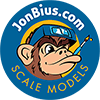




















Leave a Reply